An update to the Simple Sitemap Pro plugin has just been released.
This update adds a new feature to manage links for hierarchical parent pages. You can choose to remove ALL parent page links OR on specific ones ONLY. Let’s take a closer look.
Firstly, to remove all parent page links simply check the “Remove parent page links?” checkbox.
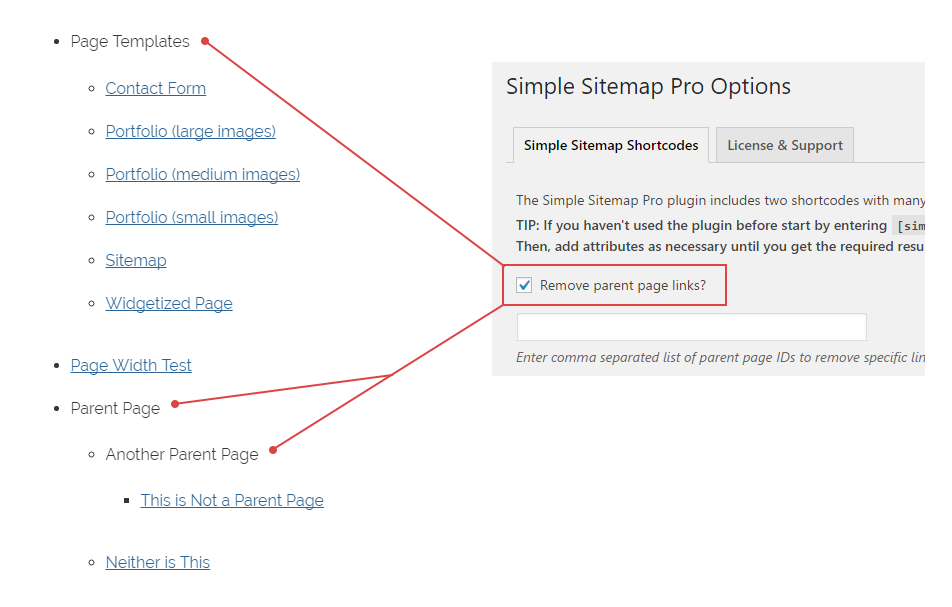
This will now only show the parent page title text and won’t link to the page anymore.
This is useful when you want to group pages under a single parent (to better organize your content) but don’t want the parent page to actually contain any content. In this case it’s pointless to link to the (blank) parent page.
Furthermore, you may only want to remove links from specific parent pages only. To do this check the “Remove parent page links?” box again and then specify a comma separated list of parent page IDs you want to remove the links for.
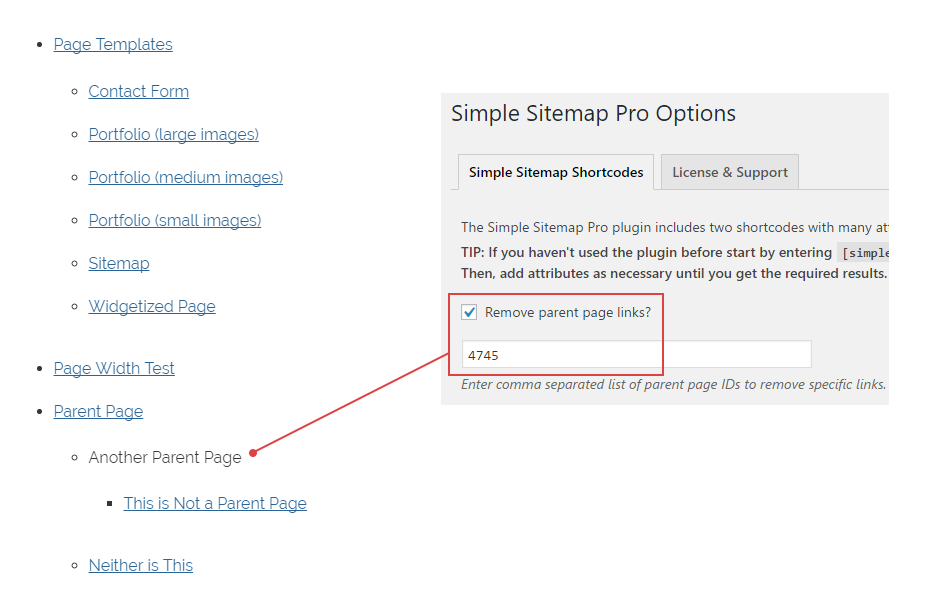
Note: If you specify an ID for a different post type or for a page that isn’t a parent then it will be ignored.
This is a great addition to the Simple Sitemap Pro plugin. If you haven’t checked it out yet why not download it today and try it out on your site by taking advantage of our no-risk 100% money back guarantee! 🙂