Simple Sitemap Pro
Adding a HTML sitemap has never been so easy. Simply enter the sitemap shortcode [simple-sitemap] on any page to display a full featured, rich sitemap on any page.
There are plenty of configuration options to control the layout of the sitemap in columns, or even tabs! You can also choose which post types are displayed, and exclude individual posts with ease.
Plugin Features
- *NEW* Display ANY nav menu as a sitemap.
- *NEW* Show hierarchical parent pages as links or plain text.
- *NEW* Customize sitemap titles for specific pages (via filter).
- Add a HTML sitemap in seconds
- Works right out of the box. No configuration needed
- Fully responsive. Looks great on mobile devices.
- Flexible layout options, including tabbed display
- Show any or all post types, and in any order
- Exclude individual posts
- Order posts by title, date, id (ascending or descending)
- Display sitemap as a continuous horizontal list of posts/pages
Tabbed Layout
You have total control over what’s displayed at all times. To enable the tabbed layout add the ‘render’ attribute: [simple-sitemap render="tab"]. This results in a sitemap displaying posts for each specified post type in a separate tab, similar to the example output below.

That’s it! That’s all you need to do to show a complete fully featured sitemap with tabbed layout to your site. It really is that simple.
But that’s not all. The sitemap is fully responsive by default for all layout modes (single column, multi-column, and tabbed) meaning it looks great on all devices.

There are many options available to alter the sitemap output but it works right out of the box with no extra setup required whatsoever. You can customize how your sitemap appears via the flexible configuration options. For example, you can easily choose to:
- Remove default list bullet point icon
- Add featured images (if defined for a post)
- Add post excerpts
- Add a separator between sitemap items.
- Order the list of posts via title, date, id etc.
Use any combination of these options to display your sitemap exactly as you want!
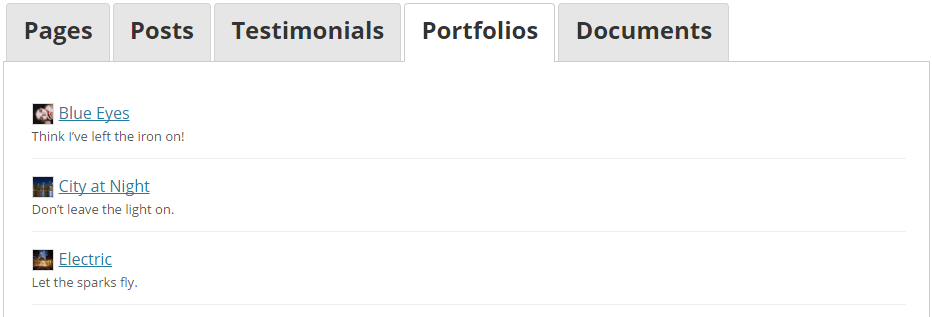
Shortcode Attributes
Here’s a full list of attributes you can use with the [simple-sitemap] shortcode. The default values for each attribute are also shown:
render=''types='post, page'page_depth='0'title_tag=''post_type_tag='h3'orderby='title'order='asc'excerpt='false'excerpt_tag='span'exclude=''show_label='true'links='true'image='false'list_icon='true'separator='false'id='1'horizontal='false'horizontal_separator=', '
And, of course, enabling additional configuration options still results in a great looking sitemap when viewing on mobile devices.

The sitemap can alternatively be displayed in a single or multiple column layout. For the multi-column layout the columns wrap automatically at smaller browser widths and on mobile devices.
Remove Parent Page Links
New in v0.6 is a feature to allow you to manage parent page links for hierarchical pages. You can choose to remove ALL parent page links OR on specific ones ONLY, leaving just the title text.
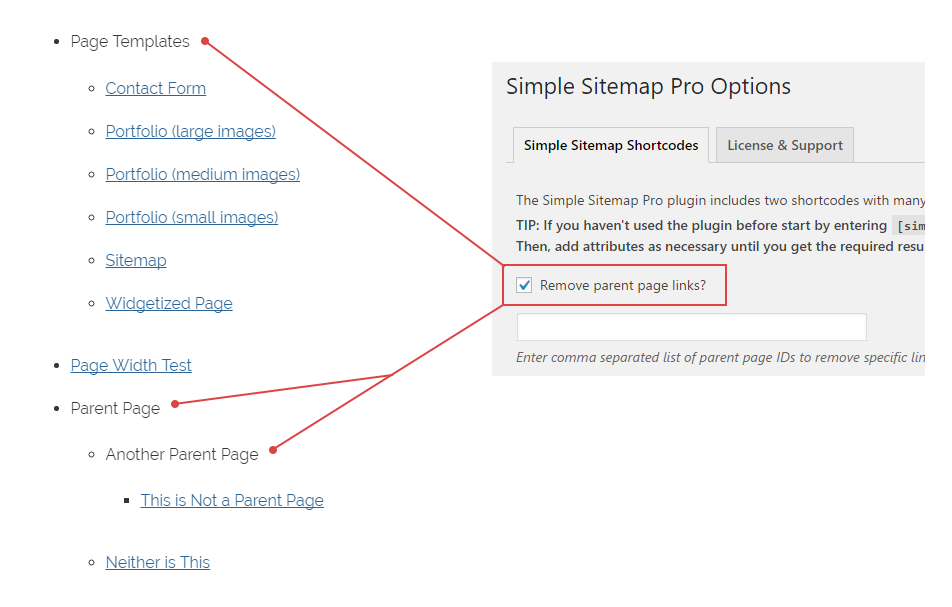
This will now only show the parent page title text without any links. This can be useful when you want to group pages under a single parent (to better organize your content) but don’t want the parent page to actually contain any content. In this case it’s pointless to link to the (blank) parent page.
For maximum flexibility you can also specify a comma separated list of parent page IDs to remove links for specific parent pages ONLY!
Filter Sitemap Titles
Sometimes the titles you enter for post/page titles are very long. These don’t look great when displayed inside your sitemap. To remedy this you have the option to filter any title to whatever you want! See plugin documentation for more details.
Horizontal Sitemap Layout
You can also display your sitemap as a horizontal list of posts using the new horizontal and horizontal_separator attributes:
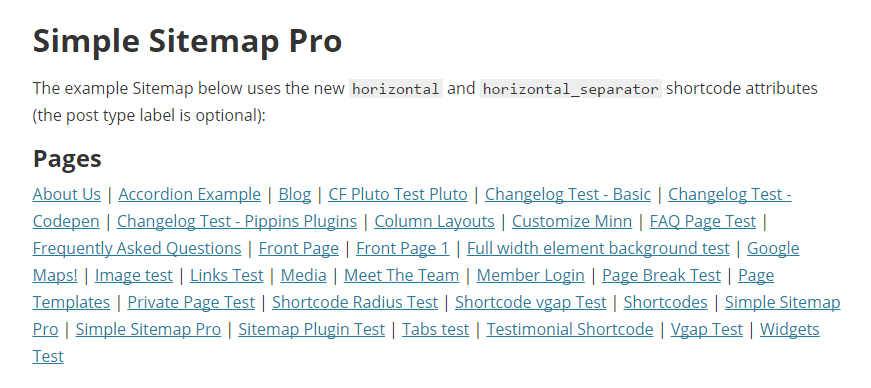
You can choose how to separate items in the horizontal list by using the horizontal_separator attribute. The default is a comma but in the previous example this has been changed to ‘ | ‘. The full shortcode used to produce the horizontal list of pages above is:
[simple-sitemap types="page" horizontal="true" horizontal_separator=" | "]
No matter which layout option you choose you can be sure that your sitemap will look great on all devices!
List Any Post Type
With Simple Sitemap Pro you can list content from ANY registered post type as well as normal posts and pages.
You don’t even need to remember which custom post types are installed as the plugin automatically displays the current post types available via a multi-select dropdown box.
If you’re displaying posts from multiple post types these can be listed in any order you like. They are displayed in the order selected in the dropdown, and can easily be reordered at any time if needed.
List Taxonomies For Any Post Type
When listing posts sorted by taxonomy you aren’t limited to the ones included in WordPress core. By default categories and tags are the only taxonomies available for posts.
With Simple Sitemap Pro ANY registered taxonomy associated with a post type can be selected via the sitemap user interface. This gives you a lot of flexibility in what you can display in your sitemap.
Download Today – 100% Risk FREE!
Why not try out Simple Sitemap Pro right now and add a comprehensive sitemap to boost SEO and user engagement on your website? Click here to get started.
The available shortcodes (and all attributes) are listed on the Simple Sitemap Pro plugin settings page inside the WordPress admin area. You can also refer to the plugin documentation for full details of the configuration options available.
And if you need more details please contact us here for pre-sales questions. We’d love to hear from you.
Simple Sitemap Pro Changelog
Version 3.6.1 - May 20, 2025- [fix] Updated nonce checks on post duplication feature.
- [fix] Localization issues.
- [update] Settings page sanitization.
- [update] Updated plugin to be compatible with WordPress 6.5.
- [update] Updated Freemius SDK to 2.7.2.
- [fix] Implemented reported security fixes.
- [fix] Fixed sitemap group block/shortcode.
- [fix] Updated server-side render component.
- [fix] Lodash missing external.
- [fix] Security related fix. Freemius SDK updated to v2.5.10.
- [fix] Links for group sitemap block were not displaying.
- [fix] Excerpt content were not stripping content containing shortcodes.
- [fix] Inspector panel label partially hidden.
- [fix] Security related fixes and updates.
- [new] Exclude page along with its all child pages.
- [fix] Fixed bug affecting include/exclude term attribute. Affected edge cases when category slugs used with \'hyphens\'.
- [fix] Enqueue error on admin widgets page.
- [fix] Sanitize non-supported sitmap shortcode attributes.
- [update] Sticky Post was always included when including a single post in a sitemap shortcode or block.
- [update] Add PHP docblock @return comments to functions & class methods future.
- [fix] Styles not enqueued for sitemap shortcodes.
- [update] Added compatibility with WP 6.x.
- You can now override the dynamically generated sitemap ID with a static ID of your choosing.
- Block CSS is now only loaded on pages that include a sitemap block.
- Updated Freemius SDK.
- Security update. Fixes minor issues in the Freemius SDK (that handle licensing and plugin updates).
- The "post_type_label_font_size" and "sitemap_container_margin" attributes in the sitemap blocks/shortcodes are now set to an empty string by default to blend in better with the current active WordPress theme.
- The "visibility" attribute is now set to "false" by default so private posts/pages won\'t appear in the sitemap list unless it\'s set to true.
- Tidied up configuration files. Added .eslintignore to the list of files to auto-remove from deployed free/pro plugin versions.
- Added new "Random Order", "Menu Order", and "Comment Count" options to the sitemap block Orderby drop down.
- Added new "num_terms" shortcode attribute to optionally limit the number of taxonomy terms displayed.
- Added a preview for sitemap and sitemap group blocks in the editor window.
- Refactored plugin codebase.
- The "visibility" attribute is now set to false by default so private posts/pages won\'t appear in the sitemap list unless this is set to true.
- The "post_type_label_font_size" attribute is now set to empty by default (was previously "1em") to blend in better with the current active WordPress theme.
- The "sitemap_container_margin" attribute is now set to empty to blend in better with the current active WordPress theme.
- Fixed compatibility issue with PHP 8.0.
- Updated plugin to use PHP namespaces.
- * Improved sitemap block rendering (using new ServerSideRender component).
- FIX: Nofollow links were always enabled. These are now OFF by default and can optionally be enabled if required.
- Added block setting for nofollow links. Enable/disable nofollow links directly.
- FIX: Undefined index
page_excerpt_length.
- NEW: Added
show_excerptandpage_excerpt_lengthshortcode attributes to[simple-sitemap-child](see docs). - NEW: Added
page_excerpt_lengthshortcode attribute to[simple-sitemap](see docs). - Fix: Horizontal sitemap trailing separation character on last sitemap item for pages removed.
- Fix: Page depth setting not saving.
- Fix: Plugin settings heading styles broken because of EDD license renewal nag notice.
- Some minor bug fixes and improvements.
- Initial plugin release of the new pro version.
- Complete plugin overhaul.
- Support added for integration with the Freemius system.
- Two new blocks added to replace existing shortcodes.
- Shortcodes are still available though.
- Fixed bug with new
taxonomy_linksshortcode attribute added to[simple-sitemap-group].
- Added shorter aliases for all shortcodes. e.g.
[simple-sitemap-group]has the equivalent[ssg]shortcode available. - New
taxonomy_linksshortcode attribute added to[simple-sitemap-group]. Set to true to show taxonomy headings as links:[simple-sitemap-group taxonomy_link='true']
- jQuery UI CSS separated out into its own file.
- jQuery UI JavaScript and CSS now only added on the front end if the sitemap uses a tabbed layout.
- Other minor code enhancements and refactoring to improve plugin structure and performance.
- Fixed bug in new filter.
- Added new filter to be able to append content outside of each sitemap link.
- Fixed minor issue with title text filter.
- New hook parameter added to allow titles to be easily filtered.
- Updated plugin license code.
- Added better support for nav menu container classes to not conflict with site nav menus.
- Added new
[simple-sitemap-menu]shortcode to output a sitemap based on a nav menu.
- Fixed bug with the
[simple-sitemap-child]shortcode and added attribute to set the post type used.
- Added new
[simple-sitemap-tax]shortcode to list taxonomy terms (e.g. categories).
- Added new attribute to all sitemap shortcodes to hide private posts, and only show public ones. By default all public/private posts are displayed.
- Added new attribute to all sitemap shortcodes to optionally set each link to \"nofollow\".
- Added new shortcode
[simple-sitemap-child]to list child pages of a specific parent page. You can now easily create separate lists of child pages for each parent page.
- Add new attribute for the group shortcode to allow exclusion of one or more taxonomy terms. Example usage is: [simple-sitemap-group exclude_terms=\"term1, term2\"].
- Another bug fix for the new plugin option to remove parent page sitemap links. Check box setting was not persisting after saving.
- Fixed bug with the new plugin option to remove parent page sitemap links.
- Added options to remove sitemap links for ALL parent pages or just specific ones.
- Added filter for post titles so that long titles can be shortened for specific posts.
- Fix. Tabbed layout CSS updated and now displays correctly.
- New \"horizontal\" and \"horizontal_separator\" shortcode attributes added to display the sitemap as a horizontal list of posts.
- Initial release.
