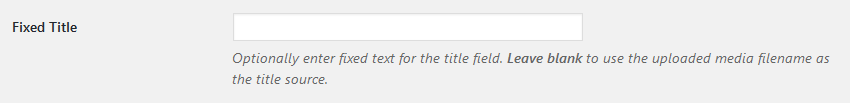SEO Media Manager
Any type of media can be formatted (as well as images) such as video, audio, documents, and zip files – which makes SEO Media Manager perfect for managing your entire media library!
As new items are added to the media library the plugin automagically formats them into a much cleaner human-readable form. HTML attributes are also auto-formatted when a media item is added to a post or page via the WordPress editor.
Pro Plugin Features
- Automatically inserts ‘title’ attribute to images when adding media to posts. (WordPress doesn’t do this by default anymore)
- Improves SEO rating!
- Beautifully formatted media titles
- Formatted titles based on uploaded filename or fixed text of your choosing.
- Handles any WordPress media type
- Built-in batch processor to (re)format ALL existing media
- Automatic formatting
- Powerful and flexible formatting options
- Huge time-saver, especially when uploading multiple media items
- Formats title, alt, caption, and description media fields
- No more ugly image titles
- Makes captions look fantastic in image lightboxes
- Also handles image slider titles and captions
- Plugin filters for complete control over formatting.
How it Works
When the SEO Media Manager plugin is NOT activated the default WordPress behavior bases media titles on the uploaded image filename which usually results in very poor image names.
As soon as the plugin is activated the results are instantaneous. Media titles are now beautifully formatted into a much better aesthetic human-readable form.
Let SEO Media Manager handle the 100% automated process, cleaning up media titles as they are uploaded. What could be simpler? The plugin can be seen in action below.
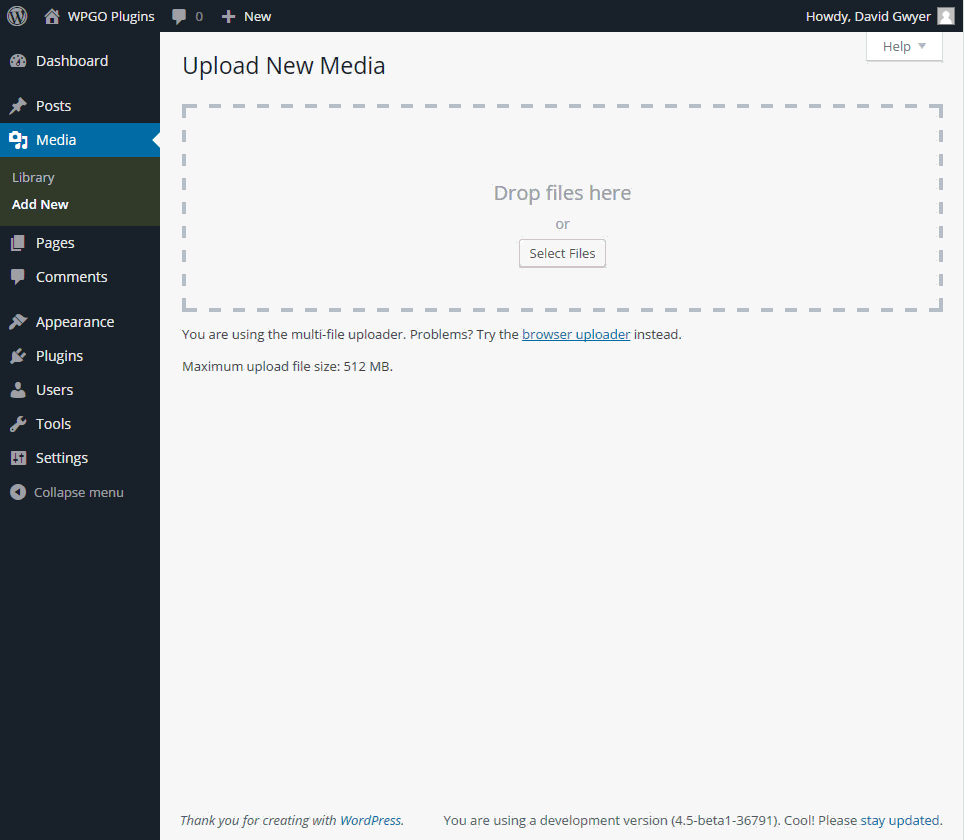
SEO Media Manager can automatically format other fields too during the upload process including:
- Title HTML attribute
- Alt HTML attribute
- Media caption
- Media description
Each field is formatted based on the uploaded filename of the media item, and based on the current plugin settings which can be configured as required.
The plugin is so flexible it’s very easy to tweak settings between media uploads. This is incredibly useful (for example) when uploading new images, which typically require a new set of formatting rules applied. SEO Media Manager allows you to do this quickly without interrupting your workflow.
Some Examples
Say you uploaded an image with a typical filename such as:
tml-long-haired_girl-15767_150.jpg
By default WordPress processes the media title to be:
tml-long-haired_girl-15767_150
This is the title that would be used in the media library and when the image is inserted into a post or page. Yuck.
With SEO Media Manager activated when the same uploaded image is processed the result is:
Long Haired Girl
Just a slight improvement! Now when you add this image to a post or page you can be sure the popup title, or lightbox caption will always look fantastic.
The plugin works by looking for and removing certain unwanted characters such as hyphens, underscores, numbers etc. You can also specify phrases to be removed too such as ‘tml’ in the above case. The remaining text is then capitalized according to plugin settings.
Here’s another one. Let’s take another image with the filename:
pf-flower-garden-250016_1920-1024×740.jpg
This time we’d like to specify additional characters/phrases to be removed: “pf”, and “x”. Just add these to plugin options.
Now when this image is uploaded the resulting media title is:
Flower Garden
Much better!
Custom Title Text
With the latest version of SEO Media Manager you can now even base the formatted title on any custom text you like. So, instead of the title being based on the media item filename it can be based on any custom text of your choosing!
What If I Have Existing Media Library Items?
SEO Media Manager includes a batch processor to (re)format existing media items. So, if you already have a full media library then you can run the batch processor to easily format ALL existing media library items.
Just as for new media library uploads, batch processing of existing media library items is performed based on the current plugin settings.
Another way to use the batch processor is to reformat all current media items based on different settings. Simply update plugin options and rerun the batch processor. Perhaps you want to change the way the title is capitalized for all images. This is super easy with the batch processor!
Plugin Settings
Although there are plenty of settings available to format media exactly as you want the plugin does a great job of automated processing out of the box. The default settings allow you to start uploading images and other media straight away with minimal configuration.
Here are the main plugin options available:
- Remove special characters and symbols
- Enter a comma separated list of phrases to be removed
- Choose case management
- Choose capitalization method
- Copy formatted filename to various other meta fields
- Batch process all existing media items at once
There are also plugin filters included to allow you to control exactly how the media data is formatted. This is very useful if you have custom requirements or need dynamic data inserted during formatting.
For full details check out the plugin documentation. And if you need more information please contact us here for pre-sales questions. We’d love to hear from you.
SEO Media Manager Changelog
Version 0.8 - 18th October, 2018
- Fix: The 'title' media attribute is now automatically added to images and other media when inserted into the post editor. The 'title' attribute is also added for image galleries too. No more manual adding of 'title' attributes!
Version 0.7 - 9th January, 2018
- New: Added a new feature to optionally specify fixed text for the title rather than being based on the media filename.
Version 0.6 - 16th January, 2017
- Update: Added two filters to customize the title and alt fields.
Version 0.5 - 16th November, 2016
- Fix: Updated the logic for getting the unaltered filename for newly uploaded media.
Version 0.4 - 10th November, 2016
- Added new plugin option to choose the source title for newly uploaded media items. The default title is processed via WordPress (which has a bug in WordPress 4.6.1). You can also choose to get the title from the originally uploaded media item filename (which bypasses the WordPress bug).
Version 0.3 - 14th June, 2016
- Enhanced new UI controls to allow selection of specific media items to be more intuitive.
Version 0.2 - 13th June, 2016
- NEW - Added controls to allow selection of specific media items to batch process.
Version 0.1 - 1st March, 2016
- Initial release.